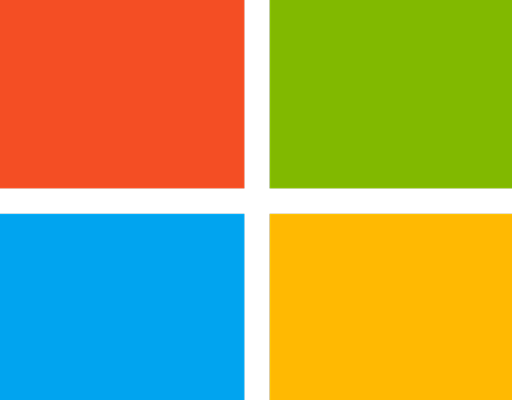By Charles Miller
Today I find myself in the uncomfortable position of commiserating with Vladimir Putin. Over the years there have been stories in the tech press about how the Russian strongman was pushing his Information Technology techs to develop home-grown products to replace foreign-made ones. One can hardly blame him for wanting to wean his country off of American-made Microsoft Windows Operating System and the internet TCP/IP protocols because the latter software traces its origins to the U.S. Defense Department.
I sympathize with how Vladimir must feel because I have my own love-hate relationship with Microsoft. The company has a long history of pushing new major software versions on its customers even when it is contrary to the best interest of their customers. That was laid bare in 2015 when Microsoft aggressively worked to force users of prior versions to upgrade to Windows 10. When persistent nagging and coercion failed to move users who were still happy using older versions, Microsoft did the unconscionable. In 2016 it pushed out an update notice that invited users to click on [Yes] to install the new version or [No] to decline… but whether you clicked [Yes] or [No] or [X] in the upper corner the unwanted Windows 10 upgrade was silently installed.
The result of this was that many users of much older systems that were just limping along woke up one day to find their old computers unusable. Many then learned that reverting back to an older version of Windows that still worked was either impossible or prohibitively expensive. Many of these people were forced to buy a new computer.
Today I am afraid to say it appears that Microsoft might be back up to its old tricks. When Windows 11 was released in 2021, the “System requirements” (minimum processor speed, minimum RAM, and so forth) was set to effectively prevent the new version of Windows from being installed on any computer more than about two years old. Tech experts were generally in agreement with this because it avoided a repeat of the 2015 debacle described earlier.
Unfortunately I am beginning to suspect that Microsoft has surreptitiously relaxed those system requirements, this because of the growing number of people who have called me reporting that their somewhat older computers either do not work anymore or saying that, “Everything is different now.” In every case this was the result of Windows 11 having been installed without the owner’s knowledge or consent.
Here is what users of Windows 10 need to know about this. At present there are several Windows system configuration changes that may be used to take control of what updates will be allowed. These involve using the Group Policy Editor and the Windows Registry—so these changes are best left to a qualified professional. More important is to understand that Microsoft has programmed the upgrade to Windows 11 to be irreversible after 10 days. If you receive the update to Windows 11 and it is not for you, then you have 10 days and 10 days only to go back.
Charles Miller is a freelance computer consultant, a frequent visitor to San Miguel since 1981 and now practically a full-time resident. He may be contacted at 415 101 8528 or email FAQ8@SMAguru.com.